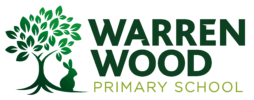In the event that Plan A changes to Plan B or C parents/carers will be given as much notice as possible for children to engage in ‘remote learning’ from home.
If interacting with other pupils or staff online, students should always be kind and respectful to each other and respectful and obedient to staff, remembering at all times that that staff are not ‘friends’ with, or peers to, pupils.
Students should never attempt to contact staff via social media or make comments about staff on social media platforms. Any inappropriate comments to staff online, MS Teams, or any other platform will be taken very seriously. This is also the case of for any online bullying towards other pupils or peer-on-peer abuse that is disclosed to the school during this time.
Teams Classroom
Please click here to sign into your School office 365 account, Once signed in you will be able to access Microsoft Teams.
A userguide for Teams can be downloaded by Clicking Here.
- Click here to learn how to download Teams.
- Click here to learn how to edit a Word document on a tablet or phone.
- Click here to learn how to turn in an assignment.
- Click here to learn how to resubmit an assignment
- Click here to learn how to join a live lesson
- Click here to learn how change the background Below is a video explaining how to add a photo in Teams when submitting work.